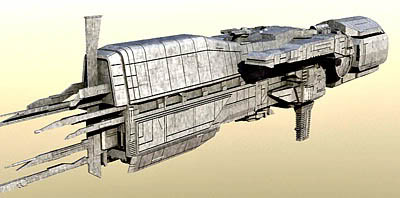How to begin to create 3D Models
The first question that needs to be addressed is what exactly you are trying to digitalise and transform into a 3D image and why? There are many different software packages that can help you on your way, but some are more sophisticated than others and might not be suitable for a novice. You should try and identify your needs whether you are a graphic designer, engineer or even a home enthusiast who wants to develop skills and talent.
Many people get their inspiration from the world of movies, others look to video games and some of the most popular models to try and recreate are cars, identified in the many racing games on offer. Those beginners who want to recreate their idols and sports cars from the motor sports scene, including the models from Lionel NASCAR diecast cars, might find the precision and detail that will be required to transform a physical model into a 3D computer graphic quite demanding.
For those who dream of creating a 3D computer image based on physical model cars or people, or recreating an image from film or TV, the first thing to do is to be realistic. Some of the 3D modelling packages are difficult to master and expensive. If you want to have a go but do not want to potentially waste a lot of cash, one of the best packages to use is the free open source tool, ‘Blender,’
In common with all of the 3D software packages, Blender offers a comprehensive online tutorial. This tutorial will teach you how to download the software and will also introduce you to the vocabulary that is used by most of the 3D packages. The system runs on Windows and Mac and is relatively easy to install. If you have used Photoshop you will find it easier to understand these tutorials. Essentially you should learn how to use the ‘ViewPort’, which will then teach you how to manipulate the image in order to make it into a 3D image.
Another popular software tool is 3DS MAX made by Autodesk. This tool is used as a standard within the professional world and is used by film and TV studios as well as architects, engineers and designers. The images are beautiful and anyone who wants to recreate a Richard Rogers’ blueprint will be able to with this software.
‘Maya’ is also produced by Autodesk and is ideal for those whose creativity comes from the world of film and luscious animation. ‘Maya’ is ideal for anyone wanting to develop their own animations and the results are impressive. The software will give you the tools that will help you create crisp graphics, and visual effects. This tool is also used by game developers and has many features that include the ability to reproduce fine details even like human hair, as well as the ability to reproduce your favourite gaming character. ‘Maya’ is complex and expensive so it will be well worth taking the time to read up as much as possible about this software, if only to master some of the complex terminology used by the developers.